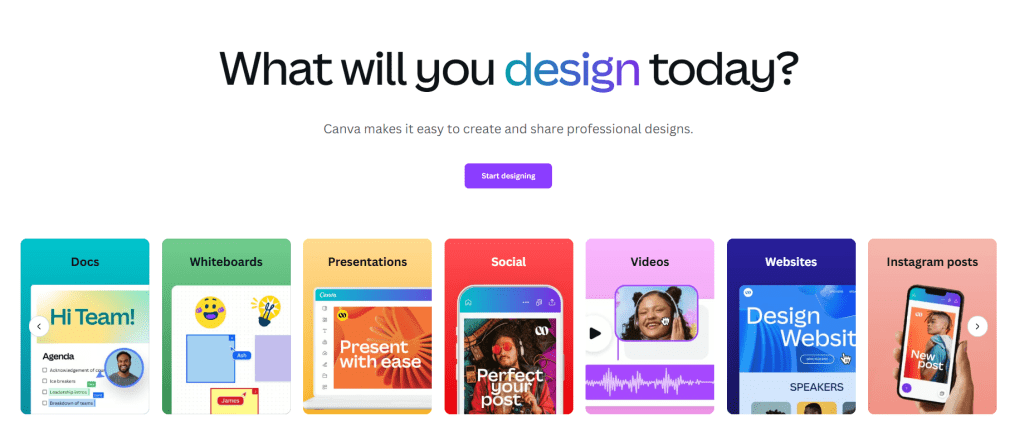
This article takes an honest look at Canva Pricing, comparing its offerings to those of competitors and weighing the pros and cons to help you decide if it’s the right tool for you.
The pricing adjustment that was made late in 2024 alarms a few individuals. Should it really be? Or should it put a smile on your face? How does it compare to its competitors pricewise? Let us see!
Overview of the Canva Pricing Plans
Canva provides several subscription options:
- Canva Free: Ideal for individuals or small teams starting out.
- Canva Pro: Designed for freelancers and entrepreneurs seeking advanced features.
- Canva for Teams: Suited for businesses and teams requiring collaborative tools.
- Canva for Education: A free offering for K-12 educators and students.
- Canva for Nonprofits: Free access for registered nonprofit organizations.
Detailed Breakdown of Each Plan
1. Canva Free
Cost:
$0 per month.
Features:
- Access to over 250,000 free templates
- Hundreds of thousands of free photos and graphics
- Real-time collaboration with others
- 5 GB of cloud storage
This plan is ideal for individuals or small teams needing basic design capabilities without any financial commitment.(Get Canva For Free)
2. Canva Pro
Cost:
- $12.99 per month (if billed monthly)
- $119.99 per year (equivalent to $9.99 per month when billed annually)
Features:
- Everything in the Free plan, plus:
- Access to over 100 million premium stock photos, videos, audio, and graphics
- Over 610,000 premium and free templates with new designs added daily
- Ability to create and save brand kits (logos, colors, fonts)
- Unlimited use of the background remover tool
- Magic Resize for designs
- 1 TB of cloud storage
Canva Pro is ideal for freelancers, entrepreneurs, and professionals who need an extensive design toolkit and advanced features.
3. Canva for Teams
Cost:
- $14.99 per month for the first 5 users (if billed monthly)
- $149.90 per year for the first 5 users (equivalent to $12.49 per month when billed annually)
- Additional users can be added at $7.00 per month per user
Features:
- Everything in Canva Pro, plus:
- Team reports and insights
- Design approval workflows
- Advanced brand control features
- 24/7 Enterprise-level support
This plan is tailored for businesses and teams that require collaborative features, brand management, and advanced administrative controls.
4. Canva for Education
Cost:
Free
Features:
- Access to all Pro features for educators and students
- Dedicated classroom space to invite students and teachers
- Ability to create assignments and interactive activities
- Hundreds of thousands of educational templates
Designed to empower educators and students, Canva for Education makes creative tools accessible at no cost.
5. Canva for Nonprofits
Cost:
Free
Features:
- Access to all Pro features for eligible nonprofit organizations
- Collaboration tools designed for teams
- Advanced brand control features
- Access to premium content
Registered nonprofits can leverage Canva’s premium tools to maximize their impact without incurring costs.
Recent Changes and Considerations In The Canva Pricing
In September 2024, Canva announced a significant price adjustment for its Teams subscription due to the integration of new generative AI features. For example, in the US the annual price for up to five users increased from $120 to $500—with a 40% discount applied for the first year, effectively reducing it to $300. Existing users were transitioned to this new pricing structure as Canva expanded its product offerings. (theverge.com)
Competitor Comparison: Canva Pricing Vs Adobe Express, VistaCreate And PicMonkey
Below is a table comparing the Canva pricing with some of its leading competitors. This table highlights key features and pricing considerations to help you determine which platform might best suit your design and collaboration needs.
Feature | Canva (Pro) | Adobe Express | VistaCreate (Pro) | PicMonkey |
Monthly Cost | $12.99/month (monthly) or $9.99/month (annual) | ~$9.99/month (with free tier available) | ~$10/month (approx.) | ~$7.99/month (approx.) |
Annual Cost (Monthly) | $9.99/month | ~$9.99/month (if billed annually) | ~$10/month | ~$7.99/month |
Template Library | 250k+ free templates | 100k+ templates | 50k+ templates | 100+ templates |
Stock Assets | 100M+ premium photos, videos, audio, and graphics | Millions available | 80M+ images | Limited premium assets |
Collaboration Tools | Yes – real-time collaboration and team workflows | Yes – collaborative features available | Yes – collaborative design features | Limited collaboration features |
AI Tools | Advanced (background remover, Magic Resize, generative AI) | Basic AI editing tools | Basic editing tools | Basic editing tools |
Cloud Storage | 1 TB (Pro plan) | Varies based on plan | Varies based on plan | Varies based on plan |
Note: Pricing and features are approximate and subject to change as each platform evolves its offerings. However, we will continue updating the content to stay as up-to-date as possible, regardless of when the article was published.
Pros and Cons of Canva Pricing
The following table summarizes the key advantages and drawbacks of Canva’s pricing plans based on its current features and recent changes.
Pros | Cons |
Wide range of free templates and assets | Recent price increases for Teams subscriptions |
Extensive premium content library (100M+ assets) | Advanced features locked behind paid plans |
User-friendly interface with intuitive collaboration tools | Occasional price hikes and regional pricing variations |
Advanced AI tools (background remover, Magic Resize, etc.) | Some users may find the learning curve for advanced tools |
Flexible plans catering to individuals, educators, and businesses | Free plan has limitations for heavy or professional usage |
Canva offers a versatile set of pricing plans designed to cater to a wide range of users—from individual designers and educators to large teams and nonprofits. The Free plan provides essential tools, while Canva Pro and Canva for Teams unlock advanced features, including a vast library of templates, premium stock assets, and AI-driven design tools.
When comparing Canva to its competitors, its strengths lie in its extensive content library, advanced AI capabilities, and collaborative features. However, the recent pricing adjustments—especially for Teams—highlight the need for prospective users to carefully consider their specific design requirements and budget.
Ultimately, whether you’re an individual creator or part of a larger organization, exploring Canva’s free plan is a great way to gauge if the platform meets your needs before committing to a paid plan.
